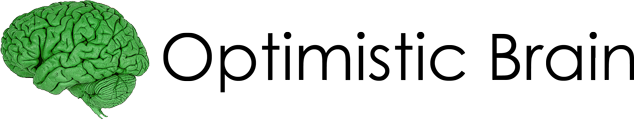Download the FREE Optimistic Brain APP !
Deepen your learning and gain access to tons of premium content. There are 100’s of exercises of various types, video lessons, blogs, guided learning programs and more.
Based on our 4Steps™ approach the app will allow you to learn how to Center Yourself and SOAR!
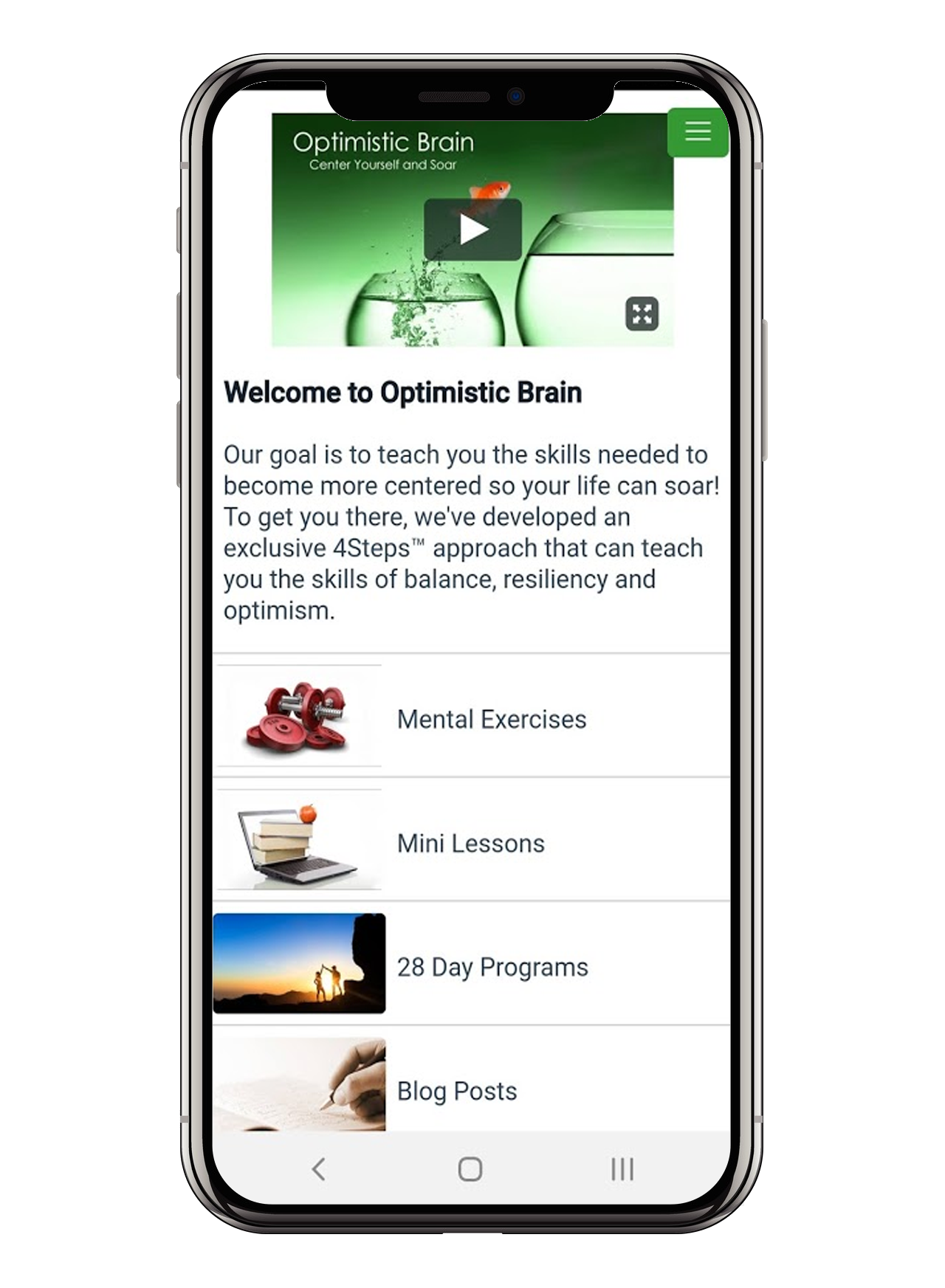
Built Around Our Exclusive 4Steps™ Approach
Learn to center yourself with our easy-to-follow path to success.
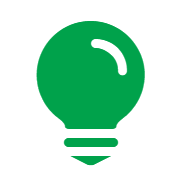
Step 1: Mindfulness
Becoming more aware of what is happening around you and within you. Awareness is key to moving forward in the direction that you want to go.

Step 2: Compassion
While you are becoming more aware of of what is going on around you and within you, learning how to be kinder and less judgemental to yourself fosters greater growth.
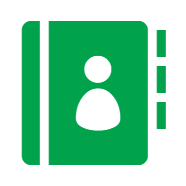
Step 3: Insight
An in-depth awareness of your limiting and non-limiting active stories and beliefs is necessary when you want to shift them to something more reasonable and balanced.
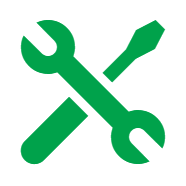
Step 4: Optimistic Re-Framing
Learning how to shift one’s active stories and beliefs to something more reasonable and balances shifts how you feel.
What’s In The App
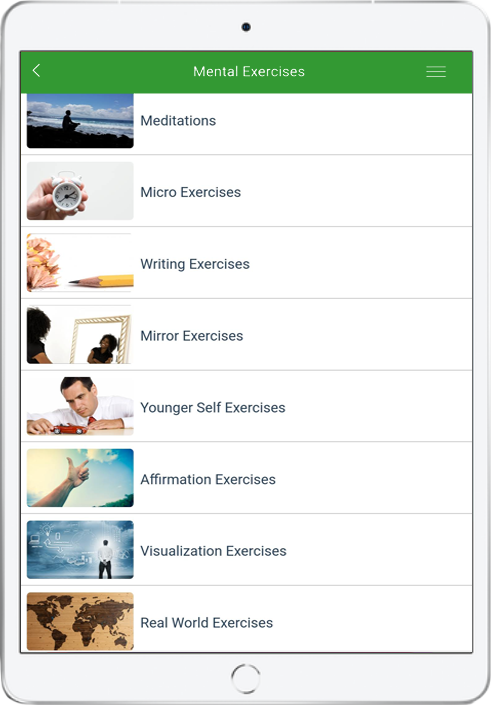
Tons of Exercises
Cross-train your brain with our complete selection of exercises that allows you to learn and grow. Don’t get bored with the same practices. Harness the power of daily practice.
- 100+ Meditation Exercises – From 5 to 30 Minutes
- 25+ Micro Exercises- 3 Breath Practices
- 35+ Journaling Exercises
- 20+ Affirmation Exercises
- 20+ Mirror Exercises
- 20+ Younger Self Exercises
- 8+ Visualization Exercises
- Many Real World Exercises
Guided Learning Programs
If you want a more structured program to follow we have got you covered. Start with our 28-day core 4Steps™ teaching program and follow it up with some add-on programs that help you apply your skills in certain areas. Reduce stress and anxiety, improve well-being, build confidence, manage tinnitus, manage physical pain etc…
- Goal-Oriented Programs
- Guided Daily Lessons and Practices
- Weekly Reflections Reinforce Progress
- Content is released on a day-by-day basis to keep you on track.
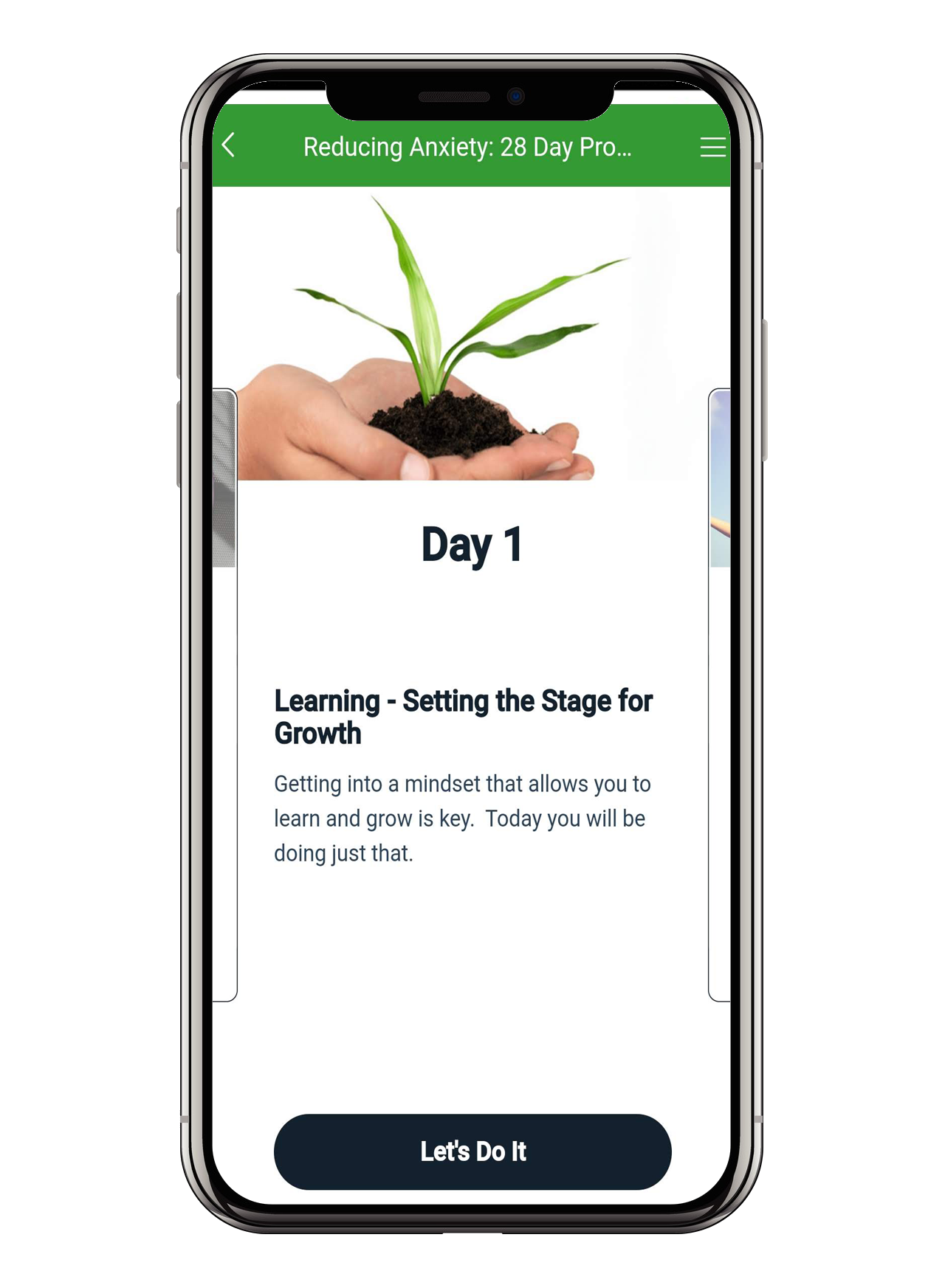
Frequently Asked Questions
Why do I need to create an account to access the content on the APP?
We spent a lot of time and effort creating the content and the app. In order for the app to function correctly (creating bookmarks) for example, we need to know who you are. Rest assured we will never sell your data to anyone. We simply want to make the best app possible.
How can I tell what content is FREE and what I have to pay for?
Generally speaking, when you get to a section of the APP that lists the exercises, for example, we listed the FREE ones at the top. In the lessons section, only the introduction lessons are free.
How come when I purchase a subscription it does not tell me about the FREE Trial Period?
Google and Apple prevent users from signing up for consecutive trials with the same account and APP. If you have already subscribed to our APP and were granted access to the content for a trial period, you will not be eligible for another trial period.
How do I purchase a subscription with a different Google or Apple account?
If you want to purchase a subscription to Optimistic Brain with a different Google or Apple account please uninstall our APP.
- Open your Play Store APP or App Store APP.
- Switch to the user account that you want to use to purchase your subscription.
- Search for Optimistic Brain APP.
- Download it and install it.
- Go to the Side or Top menu (3 lines) and press Log In.
- Create a user account or use your existing one.
- Go to a section that has premium content “Daily Tips” for example.
- Subscribe to our APP. (You should see the same user name presented to you as you used to download and install the APP with.)
My Optimistic Brain user account no longer has access to the premium content. What happened?
Your Optimistic Brain user account only keeps track of your preferences in the APP itself. Premium content access is granted through your Apple or Google accounts. Make sure you downloaded and installed the APP with the Apple or Google accounts that you purchased the subscription with. You can then use the same Optimistic Brain account or a new one and you will have access to all the premium content.